“The Configuration File”
data/prefs.json is the configuration file. By editing config file you can change many aspect of the gameplay.
You can edit it by using your favorite text editor software like Gedit, Notepad++, Komodo or many others.
A) General configurations - top
"GAME_WIDTH":{
"value":320,
"type":"number",
"properties":{
"label":"Width",
"description":"Game width expressed in pixel",
"min":256,
"max":4096,
"group":"preferences"
}
},
"GAME_HEIGHT":{
"value":480,
"type":"number",
"properties":{
"label":"Height",
"description":"Game height expressed in pixel",
"min":256,
"max":4096,
"group":"preferences"
}
}
With those first two parameters you can set the game resolution. If you set a width greater than the height, the engine will switch in landscape mode, otherwise, if width is smaller than height, it will switch to the portrait mode.
"SCALE_INTERPOLATION_DESKTOP":{
"value":"true",
"type":"bool",
"properties":{
"label":"Scale Interpolation Desktop",
"description":"It enable or disable pixel interpolation on desktop.",
"group":"preferences"
}
},
"SCALE_INTERPOLATION_MOBILE":{
"value":"true",
"type":"bool",
"properties":{
"label":"Scale Interpolation Mobile",
"description":"It enable or disable pixel interpolation on mobile devices.",
"group":"preferences"
}
}
The game viewport is scaled to fit the dimension of the browser window, or screen device, in order to show the game at the best size.Scaling operation can be performed interpolating pixels for better and smoothest graphic quality.
Interpolation is performed at the price of a little extra CPU time. Even on older computers this is not a big trouble, but, if you target low end mobile devices you have the option of switch off this feature.
The two parameters refers to interpolation when the game runs on desktop/laptop or on mobile.
"MAX_FPS":{
"value":30,
"type":"number",
"properties":{
"label":"Max FPS",
"description":"This is the maximum frames per second rate.",
"min":10,
"max":60,
"group":"preferences"
}
}
You can set the maximum frame per second value to be performed by the game.If you target desktop users, 60 fps is a good value for having the smoothest movements.
If you target mobile devices, 30 or 40 fps is a good compromise between smoothness and performances.
If you target low end devices you should try 15 or so.
"AUDIOENABLED":{
"value":"true",
"type":"bool",
"properties":{
"label":"Audio",
"description":"This turns on/off the whole audio system",
"group":"preferences"
}
}
This option turns on/off the audio of the game. If you turn it off but you set visible the audio toggle button, the user can turn back it on by using such button, so, you can think about this option as a sort of default state of the audio toggle button.
"MUSICENABLED":{
"value":"true",
"type":"bool",
"properties":{
"label":"Music",
"description":"This turns on/off only the background music",
"group":"preferences"
}
}
This option enable the in-game background music. If you turn it off there is no way to turn it on by the user.
"ADS_ON_NEW_LEVEL":{
"value":"false",
"type":"bool",
"properties":{
"label":"Ads on new level",
"description":"This turns on/off ad screen when player completes each level.",
"group":"preferences"
}
}
This option turns on/off the ad screen when player completes each level.
"ADS_ON_DEATH":{
"value":"false",
"type":"bool",
"properties":{
"label":"Ads on player death",
"description":"This turns on/off ad screen when player dies",
"group":"preferences"
}
}
This option turns on/off ad screen when player dies.
"BETWEEN_LEVELS_ADS_DESKTOP":{
"value":"ad.html",
"type":"url",
"properties":{
"label":"Ads page desktop",
"description":"This is the URL of the page shown on computers if Ads on death and/or Ads on new level are set to on.",
"group":"preferences"
}
}
This field contains the URL of the page shown, when games runs on a pc, if ADS_ON_NEW_LEVEL and/or ADS_ON_DEATH are set to true.
"BETWEEN_LEVELS_ADS_MOBILE":{
"value":"ad.html",
"type":"url",
"properties":{
"label":"Ads page mobile",
"description":"This is the URL of the page shown on mobile devices if Ads on death and/or Ads on new level are set to on.",
"group":"preferences"
}
}
This field contains the URL of the page shown, when games runs on a mobile device, if ADS_ON_NEW_LEVEL and/or ADS_ON_DEATH are set to true.For example Leadbolt offers a App Wall that fits nicely here.
"IN_GAME_ADS":{
"value":"false",
"type":"bool",
"properties":{
"label":"In-game ads",
"description":"This turns on/off the banner inside the game.",
"group":"preferences"
}
}
This option turns on/off the in game banner.Set you ad banner by editing the index.html file. Search for the line
<div id="ads" style="bottom:0; background-color:#000">HERE YOUR ADS CODE</div>
and put your banner code instead of the sentence HERE YOUR ADS CODE.
You can put banner at the top of the screen with top:0; code or at the bottom with bottom:0;code.
If you decide of activating the in game banner you should leave enough space for it when you design levels.
"MOBILE_CONTROLS":{
"value":"swipe",
"type":"select",
"properties":{
"label":"Mobile Controls",
"description":"You can control the game by swipung over the screen or by tapping on the side where you wish the character goes.",
"values":["swipe","tap"],
"group":"preferences"
}
}
This option set how the player controls the game on mobile devices:
By default is set to "swipe", the player can swipe to change character direction or he can hold and move the finger as a virtual pad
If you set this value to "tap" the user change character direction by tapping on screen borders: upper screen side to move character up, right screen side to move right lower screen side to move down and so on.
B) Graphical User Interface - top
"GAME_LANGUAGES":{
"value":["en","it"],
"type":"text",
"properties":{
"label":"Game languages",
"description":"add your additional languages here. For esample 'ru','es', etc...",
"group":"sys"
}
}
This parameter consists in the list of languages the game can use for showing texts.The game comes with English and Italian languages, so, if user's browser is set to Italian, texts are shown in Italian, for any other language configuration forces the engine to fall back on English.
Game comes with the value set to ["en","it"], if you wish to add a new language you need to add the language code to the list. For example, if you wish to add Spanish, the parameter value will become ["en","it","es"].
Then you need to make a copy of the English language file, rename it, according to the language you added and translate it.
Languages files are located in data/local/ folder, so, make a copy of data/local/en.json and rename the copy as data/local/es.json.
Loading Screen Options
"GAME_NAME_1":{
"value":"Escape",
"type":"text",
"properties":{
"label":"First line text",
"description":"First line of the text shown in loading screen",
"group":"loading"
}
},
Game name first line.
"GAME_NAME_1_SIZE":{
"value":30,
"type":"number",
"properties":{
"label":"First line font size",
"description":"Font size of the first line of the text.",
"min":10,
"max":60,
"group":"loading"
}
}
Font size for first line, you can change this value according to the length of the name in order to get the best pagination.
"GAME_NAME_1_COLOR":{
"value":"#ff9900",
"type":"color",
"properties":{
"label":"First line color",
"description":"Color of first line expressed in hex value",
"group":"loading"
}
}
Color for first line expressed in hex value. You can get hex colors by using photo editing software or paint applications like Gimp, Photoshop, Krita, Mypaint, etc.
"GAME_NAME_2":{
"value":"THE FUZZ",
"type":"text",
"properties":{
"label":"Second line text",
"description":"Second line of the text shown in loading screen",
"group":"loading"
}
}
Game name second line.
"GAME_NAME_2_SIZE":{
"value":60,
"type":"number",
"properties":{
"label":"Second line font size",
"description":"Font size of the second line of the text.",
"min":10,
"max":60,
"group":"loading"
}
}
Font size for second line, you can change this value according to the length of the your text in order to get the best pagination.
"GAME_NAME_2_COLOR":{
"value":"#FFFF00",
"type":"color",
"properties":{
"label":"Second line color",
"description":"Color of second line expressed in hex value",
"group":"loading"
}
}
Color for second line expressed in hex value.
"LOADING_BG_COLOR":{
"value":"#310d3a",
"type":"color",
"properties":{
"label":"Loading screen backgorund color",
"description":"Loading screen backgorund color expressed in hex value",
"group":"loading"
}
}
Background color of the loading screen expressed in hex value.
"LOADING_BAR_COLOR":{
"value":"#4b0c19",
"type":"color",
"properties":{
"label":"Progress bar color",
"description":"Progress bar in color loading screen expressed in hex value",
"group":"loading"
}
}
Color of the progress bar expressed in hex value.
Main menu screen
There are a series of buttons in the main menu screen that you can decide if they will be visible or not.
"TOGGLE_AUDIO_BUTTON":{
"value":"true",
"type":"bool",
"properties":{
"label":"Audio Toggle Button",
"description":"This turns on/off the Audio Toggle Button from showing in home screen.",
"group":"menu"
}
}
Value may be true or false for enabling or disabling the button. The toggle audio button allows user to switch audio on or off.
"FULLSCREEN_BUTTON":{
"value":"true",
"type":"bool",
"properties":{
"label":"Full Screen Button",
"description":"This turns on/off the Full Screen Button from showing in home screen.",
"group":"menu"
}
}
Value may be true or false for enabling or disabling the button. On desktop/laptop computers this button will scale the game at the maximum screen size, maintaining the game viewport aspect ratio. On mobile devices this button will be automatically hidden.
"INFORMATION_BUTTON":{
"value":"true",
"type":"bool",
"properties":{
"label":"Info Button",
"description":"This turns on/off the Info Button from showing in home screen.",
"group":"menu"
}
}
Value may be true or false for enabling or disabling the button. This button opens an info screen where you can write information for the user. For example if you use graphic, sound, music made by other people, sometimes, is required you credit the author for his work, this page may be the right place for do so.
"HISCORE_BUTTON":{
"value":"true",
"type":"bool",
"properties":{
"label":"Leaderboard Button",
"description":"This turns on/off the Leaderboard Button from showing in home screen.",
"group":"menu"
}
}
Value may be true or false for enabling or disabling the button. This button shows the hi-score screen stored on your server. If you plan to not use that feature, remove this button.
"HOW_TO_PLAY_BUTTON":{
"value":"true",
"type":"bool",
"properties":{
"label":"How To Play Button",
"description":"This turns on/off the How To Play Button from showing in home screen.",
"group":"menu"
}
}
Value may be true or false for enabling or disabling the button. This button opens the how to play screen where the user gets instruction on how to play the game.
"MORE_GAMES_BUTTON":{
"value":"true",
"type":"bool",
"properties":{
"label":"More Games Button",
"description":"This turns on/off the More Games Button from showing in home screen.",
"group":"menu"
}
}
Value may be true or false for enabling or disabling the button. This button is a nice way of driving back traffic on your website for playing other games.
Save Score
"SCORE_URL":{
"value":"http://escapethefuzz.ffx.it/saveScore.php",
"type":"url",
"properties":{
"label":"Leaderboard Server",
"description":"URL to the server side script that will receive the score data.",
"group":"sys"
}
}
Absolute URL to the script receiving score data. The script is saveScore.php and is located in the root folder where you placed the game on the server.Remember to give write permissions (typically 777) to the folder scores/ on server.
App Stores
"IOS_RATING_URL":{
"value":"https://itunes.apple.com/us/app/escapethefuzz/id#########",
"type":"url",
"properties":{
"label":"iOS Rating URL",
"description":"URL for 'Rate this game' button if the game runs as ibrid app on iOS",
"group":"sys"
}
},
"ANDROID_RATING_URL":{
"value":"market://details?id=it.ffx.escapethefuzz",
"type":"url",
"properties":{
"label":"Android Rating URL",
"description":"RL for 'Rate this game' button if the game runs as ibrid app on Android",
"group":"sys"
}
}The game is ready for be packaged as App using cocoonJs wrapper. If you do so, use this parameters for invite your user to rating your game on the Apple App Store and on Google Play.
More Games Button
"MORE_GAMES_URL":{
"value":"http://www.ffx.it/",
"type":"url",
"properties":{
"label":"More Games Link",
"description":"Url for 'More Games' button",
"group":"menu"
}
}
Url to your website used by the 'more game' button.Select level screen
"USE_SELECT_LEVEL_SCREEN":{
"value":"true",
"type":"bool",
"properties":{
"label":"Select Level Screen",
"description":"This enable or disable the select level screen.",
"group":"preferences"
}
}
When user clicks on PLAY button you can send them directly to the first level of the game or on a specific screen where the user can select which level starting from.Game Over Screen
"SUBMIT_SCORE_BUTTON":{
"value":"true",
"type":"bool",
"properties":{
"label":"Submit Score Button",
"description":"Enable or disable the Submit Score Button from showing in Game Over screen.",
"group":"preferences"
}
}
Enable or disable the send score to the server button that you find in the game over screen.Input Name Screen
"KEYBOARD_NUMBERS":{
"value":"false",
"type":"bool",
"properties":{
"label":"Keyboard With Numbers",
"description":"Enable or disable numbers in virtual keyboard when player enters his/her nickname.",
"group":"preferences"
}
}
Enable or disable number keys in virtual keyboardC) Game settings - top
"PLAYER_VELOCITY":{
"value":125,
"type":"range",
"properties":{
"label":"Player Speed",
"description":"Default speed of the player's sprite, when it's in normal play, expressed in pixel per seconds. This value may be overridden by editor settings.",
"min":10,
"max":200,
"step":10,
"group":"game"
}
}
Default speed of the player's sprite, when it's in normal play, expressed in pixel per seconds. This value may be overridden by editor settings.
"ENEMY_VELOCITY":{
"value":115,
"type":"range",
"properties":{
"label":"Enemies Speed",
"description":"Default enemies speed, when player is in normal play, expressed in pixel per seconds. This value may be overridden by editor settings.",
"min":10,
"max":200,
"step":10,
"group":"game"
}
}
Default enemies speed, when player is in normal play, expressed in pixel per seconds. This value may be overridden by editor settings.
"PLAYER_VELOCITY_ON_POWER_UP":{
"value":100,
"type":"range",
"properties":{
"label":"Player Speed on Power-up",
"description":"Player's sprite velocity during power-up time. This value may be overridden by editor settings.",
"min":10,
"max":200,
"step":10,
"group":"game"
}
}
Player's sprite velocity during power-up time. This value may be overridden by editor settings.
"ENEMY_VELOCITY_ON__POWER_UP":{
"value":115,
"type":"range",
"properties":{
"label":"Enemy Speed on Power-up",
"description":"Enemies velocity during player's power up. This value may be overwritten by editor settings. This value may be overridden by editor settings.",
"min":10,
"max":200,
"step":10,
"group":"game"
}
}
Enemies velocity during player's power up. This value may be overwritten by editor settings. This value may be overridden by editor settings.
"DOT_POINTS":{
"value":100,
"type":"number",
"properties":{
"label":"Dots Score",
"description":"The points given by collecting a dot.",
"min":0,
"max":9999,
"group":"game"
}
}
Integer number. The points given by collecting a dot.
"PILL_POINTS":{
"value":200,
"type":"number",
"properties":{
"label":"Pill Score",
"description":"The points given by collecting a power-up pill.",
"min":0,
"max":9999,
"group":"game"
}
}
Integer number. The points given by collecting a power-up pill.
"ENEMY_POINTS":{
"value":500,
"type":"number",
"properties":{
"label":"Enemy Score",
"description":"The points given by the killing any enemies during power-up.",
"min":0,
"max":9999,
"group":"game"
}
}
Integer number. The points given by the killing any enemies during power-up.
"HUD_POSITION":{
"value":"upper",
"type":"select",
"properties":{
"label":"HUD Position",
"description":"You can set the HUD (score, lives, pause button) in the upper or in the lower side of the game viewport.",
"values":["upper","lower"],
"group":"game"
}
}
Value may be "upper" or "lower". Don't forget the quotes.You can set the HUD (score, lives, pause button) in the upper or in the lower side of the game viewport.
"PAUSE_BUTTON":{
"value":"false",
"type":"bool",
"properties":{
"label":"Pause Button",
"description":"In-game pause button on/off, if you turn on radar consider disabling this because radar have the pause button function too.",
"group":"game"
}
}
In-game pause button on/off, if you turn on radar, consider disabling this because radar have the pause button function too.
"POWER_UP_DURATION":{
"value":10000,
"type":"number",
"properties":{
"label":"Power Up Duration",
"description":"Duration in milliseconds of power-up time that is when the player eats a pill. A value of 10000 corresponds to 10 seconds.",
"min":0,
"max":9999,
"group":"game"
}
}
Duration in milliseconds of power-up time that is when the player eats a pill. A value of 10000 corresponds to 10 seconds
"ENDING_POWER_UP_ALERT":{
"value":2000,
"type":"number",
"properties":{
"label":"Power Down Alert",
"description":"When power-up time is ending, the enemy can play a specific animation for warning the player of that fact, this value sets how much time before the animation starts. Time is expressed in milliseconds.",
"min":0,
"max":9999,
"group":"game"
}
}
When power-up time is ending, the enemy can play a specific animation for warning the player of that fact, this value sets how much time before the animation starts. Time is expressed in milliseconds.
"POWER_UP_KILLS_ENEMIES":{
"value":"true",
"type":"bool",
"properties":{
"label":"Power Up Kills Ememies",
"description":"Sets the ability of killing enemies during power up time.",
"group":"game"
}
}
Value may be true or false. Sets the ability of killing enemies on power up time.
"POWER_UP_INVULNERABILITY":{
"value":"true",
"type":"bool",
"properties":{
"label":"Power Up Invulnerability",
"description":"Sets player invulnerability from enemies on power up time.",
"group":"game"
}
}
Value may be true or false. Sets player invulnerability from enemies on power up time.
"ON_DEAD_ENEMY_ACTION":{
"value":"respawn",
"type":"select",
"properties":{
"label":"Action when Enemy Dies",
"description":"This sets what happen when an enemy dies: it can respawn on its original position or remove itself from the level.",
"values":["respawn","remove"],
"group":"game"
}
}
Value may be "respawn" or "remove". Don't forget the quotes.This sets what happen when an enemy dies: it can respawn on its original position or remove itself from the level.
"ENEMY_RESPAWN_TIME":{
"value":4000,
"type":"number",
"properties":{
"label":"Enemy Respawn Time",
"description":"The time the enemy must waits before starting again if respawn on dead. It's the time expressed in milliseconds.",
"min":0,
"max":9999,
"group":"game"
}
}
The time the enemy must waits before starting again if respawn on dead. It's the time expressed in milliseconds.
"ENEMIES_HIDDEN_ON_DEAD":{
"value":"false",
"type":"bool",
"properties":{
"label":"Enemy hidden untill respawns.",
"description":"Keep enemy sprite hidden after its dead untill it respawns.",
"group":"game"
}
}
Keep enemy sprite hidden after its dead untill it respawns.
"PLAYER_USES_TELEPORT":{
"value":"true",
"type":"bool",
"properties":{
"label":"Player Uses Teleport",
"description":"Teleports are special objects you can put on the map in order to move instantly the player or enemies from one point to another. This parameter allows or disallows player from using teleport objects.",
"group":"game"
}
}
Teleports are special objects you can put on the map in order to move instantly the player or enemies from one point to another.This parameter allows or disallows player from using teleport objects.
"ENEMIES_USE_TELEPORT":{
"value":"true",
"type":"bool",
"properties":{
"label":"Enemies Use Teleport",
"description":"This parameter allows or disallows enemies from using teleport objects.",
"group":"game"
}
}
This parameter allows or disallows enemies from using teleport objects.
"RADAR":{
"value":"true",
"type":"bool",
"properties":{
"label":"Radar",
"description":"This parameter may be set true or false and it turn on or off the the radar screen on HUD.",
"group":"game"
}
}
This parameter may be set true or false and it turn on or off the the radar screen on HUD.
"RADAR_POS_X":{
"value":0.5,
"type":"range",
"properties":{
"label":"Radar Horizontal Position",
"description":"This is the horizontal position of the radar expressed in percentage of the screen width. 0:left, 1: right, 0.5:center.",
"min":0,
"max":1,
"step":0.1,
"group":"game"
}
}
This is the horizontal position of the radar expressed in percentage of the screen width. 0:left, 1: right, 0.5:center.
"RADAR_POS_Y":{
"value":0,
"type":"range",
"properties":{
"label":"Radar Horizontal Position",
"description":"This is the vertical position of the radar expressed in percentage of the screen height. 0:up, 1: down, 0.5:middle.",
"min":0,
"max":1,
"step":0.1,
"group":"game"
}
}
This is the vertical position of the radar expressed in percentage of the screen height. 0:up, 1: down, 0.5:middle.
"RADAR_WIDTH":{
"value":100,
"type":"number",
"properties":{
"label":"Radar Width",
"description":"Width size of the radar screen expressed in pixels, the height will be calculated according the map size.",
"min":10,
"max":200,
"group":"game"
}
}
Width size of the radar screen expressed in pixels, the height will be calculated according the map size.D) Animations - top
Sprites animations are stored into animation sheets.
An animation sheet is an image (a png image in this case) containing all the animation frames. Frames can be arranged as a grid, as or horizontal sequence or a vertical stack.
| Grid sheet | Horizontal sequence sheet | Vertical stack Sheet | ||
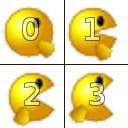 |
 |
 |
You can use the arrangement you prefer because the game engine will recognize it.
First frame is frame 0 and it's the upper left frame.
Inside configuration file you tell to the engine how to use the frames by defining lists of them, for example [0,1,2,3,2,1]. When you need, for example for a static character doing nothing, you can set single frame animations.
Player animations
"PLAYER_ANIMATION_NORMAL_UP_STAND":{
"value":[0],
"type":"animation",
"properties":{
"label":"Player Standing Up",
"description":"This animation is used when player stuck on a wall when it's in up direction.",
"group":"game"
}
},
"PLAYER_ANIMATION_NORMAL_DOWN_STAND":{
"value":[10],
"type":"animation",
"properties":{
"label":"Player Standing Down",
"description":"This animation is used when player stuck on a wall when it's in down direction.",
"group":"game"
}
},
"PLAYER_ANIMATION_NORMAL_RIGHT_STAND":{
"value":[5],
"type":"animation",
"properties":{
"label":"Player Standing Right",
"description":"This animation is used when player stuck on a wall when it's in right direction.",
"group":"game"
}
},
"PLAYER_ANIMATION_NORMAL_LEFT_STAND":{
"value":[15],
"type":"animation",
"properties":{
"label":"Player Standing Left",
"description":"This animation is used when player stuck on a wall when it's in left direction.",
"group":"game"
}
}
Those animations are used when player stuck on a wall, one animation for direction.
"PLAYER_ANIMATION_NORMAL_UP_WALK":{
"value":[0,1,2,3,4],
"type":"animation",
"properties":{
"label":"Player Going Up",
"description":"This animation is used on player when is in normal mode and it's walking in up direction.",
"group":"game"
}
},
"PLAYER_ANIMATION_NORMAL_DOWN_WALK":{
"value":[10,11,12,13,14],
"type":"animation",
"properties":{
"label":"Player Going Down",
"description":"This animation is used on player when is in normal mode and it's walking in down direction.",
"group":"game"
}
},
"PLAYER_ANIMATION_NORMAL_RIGHT_WALK":{
"value":[5,6,7,8,9],
"type":"animation",
"properties":{
"label":"Player Going Right",
"description":"This animation is used on player when is in normal mode and it's walking in right direction.",
"group":"game"
}
},
"PLAYER_ANIMATION_NORMAL_LEFT_WALK":{
"value":[15,16,17,18,19],
"type":"animation",
"properties":{
"label":"Player Going Left",
"description":"This animation is used on player when is in normal mode and it's walking in left direction.",
"group":"game"
}
}
Those animations are used on player when is in normal mode and it's walking, one animation for direction.
"PLAYER_ANIMATION_POWER_UP_UP_STAND":{
"value":[40],
"type":"animation",
"properties":{
"label":"Player Power-Up Standing Up",
"description":"This animation is used on player when is in power-up mode and stuck on a wall in up direction. If you wish maintain the same player appearance as in normal mode, set the same values of the normal ones.",
"group":"game"
}
},
"PLAYER_ANIMATION_POWER_UP_DOWN_STAND":{
"value":[50],
"type":"animation",
"properties":{
"label":"Player Power-Up Standing Down",
"description":"This animation is used on player when is in power-up mode and stuck on a wall in down direction. If you wish maintain the same player appearance as in normal mode, set the same values of the normal ones.",
"group":"game"
}
},
"PLAYER_ANIMATION_POWER_UP_RIGHT_STAND":{
"value":[45],
"type":"animation",
"properties":{
"label":"Player Power-Up Standing Right",
"description":"This animation is used on player when is in power-up mode and stuck on a wall in right direction. If you wish maintain the same player appearance as in normal mode, set the same values of the normal ones.",
"group":"game"
}
},
"PLAYER_ANIMATION_POWER_UP_LEFT_STAND":{
"value":[55],
"type":"animation",
"properties":{
"label":"Player Power-Up Standing Left",
"description":"This animation is used on player when is in power-up mode and stuck on a wall in left direction. If you wish maintain the same player appearance as in normal mode, set the same values of the normal ones.",
"group":"game"
}
}
Those animations are used on player when is in power-up mode and stuck on a wall, one animation for direction. If you wish maintain the same player appearance as in normal mode, set the same values of the normal ones.
"PLAYER_ANIMATION_POWER_UP_UP_WALK":{
"value":[40,40,40,40,41,42,43,42,40,40],
"type":"animation",
"properties":{
"label":"Player Power-Up Going Up",
"description":"This animation is used on player when is in power-up mode and it's walking in up direction. If you wish maintain the same player appearance as in normal mode, set the same values of the normal ones.",
"group":"game"
}
},
"PLAYER_ANIMATION_POWER_UP_DOWN_WALK":{
"value":[50,50,50,50,51,52,53,52,50,50],
"type":"animation",
"properties":{
"label":"Player Power-Up Going Down",
"description":"This animations is used on player when is in power-up mode and it's walking in down direction. If you wish maintain the same player appearance as in normal mode, set the same values of the normal ones.",
"group":"game"
}
},
"PLAYER_ANIMATION_POWER_UP_RIGHT_WALK":{
"value":[45,45,45,45,45,45,45,45,46,47,48,47,45,45,45,45],
"type":"animation",
"properties":{
"label":"Player Power-Up Going Right",
"description":"This animations is used on player when is in power-up mode and it's walking in right direction. If you wish maintain the same player appearance as in normal mode, set the same values of the normal ones.",
"group":"game"
}
},
"PLAYER_ANIMATION_POWER_UP_LEFT_WALK":{
"value":[55,55,55,55,55,55,55,55,56,57,58,57,55,55,55,55],
"type":"animation",
"properties":{
"label":"Player Power-Up Going Left",
"description":"This animations is used on player when is in power-up mode and it's walking in left direction. If you wish maintain the same player appearance as in normal mode, set the same values of the normal ones.",
"group":"game"
}
}
Those animations are used on player when is in power-up mode and it's walking, one animation for direction. If you wish maintain the same player appearance as in normal mode, set the same values of the normal ones.
"PLAYER_ANIMATION_POWER_DOWN_UP_STAND":{
"value":[0,0,40,40],
"type":"animation",
"properties":{
"label":"Player Power-Down Standing Up",
"description":"This animation is used as a warn when player is in power-up and the power-up time is near ending and character is standing in up direction.",
"group":"game"
}
},
"PLAYER_ANIMATION_POWER_DOWN_DOWN_STAND":{
"value":[10,10,50,50],
"type":"animation",
"properties":{
"label":"Player Power-Down Standing Down",
"description":"This animation is used as a warn when player is in power-up and the power-up time is near ending and character is standing in down direction.",
"group":"game"
}
},
"PLAYER_ANIMATION_POWER_DOWN_RIGHT_STAND":{
"value":[5,5,45,45],
"type":"animation",
"properties":{
"label":"Player Power-Down Standing Right",
"description":"This animation is used as a warn when player is in power-up and the power-up time is near ending and character is standing in right direction.",
"group":"game"
}
},
"PLAYER_ANIMATION_POWER_DOWN_LEFT_STAND":{
"value":[15,15,55,55],
"type":"animation",
"properties":{
"label":"Player Power-Down Standing Left",
"description":"This animation is used as a warn when player is in power-up and the power-up time is near ending and character is standing in left direction.",
"group":"game"
}
}
Those animations are used on player when is in power-up mode and it's standing while the power-up time is near ending, one animation for direction. If you wish maintain the same player appearance as in power-up mode, set the same values of the power-up ones.
"PLAYER_ANIMATION_POWER_DOWN_UP_WALK":{
"value":[40,40,0,0,41,42,0,0,43,42,0,0,40,40],
"type":"animation",
"properties":{
"label":"Player Power-Down Going Up",
"description":"This animation is used as a warn when player is in power-up and the power-up time is near ending and character is going in up direction.",
"group":"game"
}
},
"PLAYER_ANIMATION_POWER_DOWN_DOWN_WALK":{
"value":[50,50,10,10,51,52,10,10,53,52,10,10,50,50],
"type":"animation",
"properties":{
"label":"Player Power-Down Going Down",
"description":"This animation is used as a warn when player is in power-up and the power-up time is near ending in down direction.",
"group":"game"
}
},
"PLAYER_ANIMATION_POWER_DOWN_RIGHT_WALK":{
"value":[45,45,5,5,45,45,5,5,46,47,48,47,5,5,45,45],
"type":"animation",
"properties":{
"label":"Player Power-Down Going Right",
"description":"This animation is used as a warn when player is in power-up and the power-up time is near ending in right direction.",
"group":"game"
}
},
"PLAYER_ANIMATION_POWER_DOWN_LEFT_WALK":{
"value":[55,55,15,15,55,55,15,15,56,57,58,57,15,15,55,55],
"type":"animation",
"properties":{
"label":"Player Power-Down Going Left",
"description":"This animation is used as a warn when player is in power-up and the power-up time is near ending in left direction.",
"group":"game"
}
}
Those animations are used on player when is in power-up mode and it is walking while the power-up time is near ending, one animation for direction. If you wish maintain the same player appearance as in power-up mode, set the same values of the power-up ones.
"PLAYER_ANIMATION_VICTORY":{
"value":[30,31,32,33,34,35,36,37,38,39,30,31,32,33,34,35,36,37,38,39,30,31,32,33,34,35,36,37,38,39],
"type":"animation",
"properties":{
"label":"Player Victory",
"description":"This animation is performed on player when a level is completed.",
"group":"game"
}
}
This animation is performed on player when a level is completed.
"PLAYER_ANIMATION_DYING":{
"value":[20,21,22,23,24,25,26,27,28,29,25,26,27,28,29,25,26,27,28,29,25,26,27,28,29,29,29,29,29,29,29,29,29,29,29,29,29,29,29,29,29,29,29,29,29,29,29,29,29],
"type":"animation",
"properties":{
"label":"Player Dying",
"description":"This animation is performed when the player dies. Please keep a long trail with the last frame, otherwise, you will see this animation looping.",
"group":"game"
}
}
This animation is performed when the player dies. Please keep a long trail with the last frame, otherwise, you will see this animation looping.Enemies animations
"ENEMY_ANIMATION_NORMAL_UP_WALK":{
"value":[0],
"type":"animation",
"properties":{
"label":"Enemy Going Up",
"description":"This animation is used on enemies when player is in normal mode and enemy is going in up direction.",
"group":"game"
}
},
"ENEMY_ANIMATION_NORMAL_DOWN_WALK":{
"value":[8],
"type":"animation",
"properties":{
"label":"Enemy Going Down",
"description":"This animation is used on enemies when player is in normal mode and enemy is going in down direction.",
"group":"game"
}
},
"ENEMY_ANIMATION_NORMAL_RIGHT_WALK":{
"value":[4],
"type":"animation",
"properties":{
"label":"Enemy Going Right",
"description":"This animation is used on enemies when player is in normal mode and enemy is going in right direction.",
"group":"game"
}
},
"ENEMY_ANIMATION_NORMAL_LEFT_WALK":{
"value":[12],
"type":"animation",
"properties":{
"label":"Enemy Going Left",
"description":"This animation is used on enemies when player is in normal mode and enemy is going in left direction.",
"group":"game"
}
}
Those animations are used on enemies when player is in normal mode, one animation for direction.
"ENEMY_ANIMATION_ATTACK_UP_WALK":{
"value":[0,1,2,3],
"type":"animation",
"properties":{
"label":"Enemy Attack Up",
"description":"This animation is used on enemies when player is in normal mode and the enemy is chasing the player in up direction.",
"group":"game"
}
},
"ENEMY_ANIMATION_ATTACK_DOWN_WALK":{
"value":[8,9,10,11],
"type":"animation",
"properties":{
"label":"Enemy Attack Down",
"description":"This animation is used on enemies when player is in normal mode and the enemy is chasing the player in down direction.",
"group":"game"
}
},
"ENEMY_ANIMATION_ATTACK_RIGHT_WALK":{
"value":[4,5,6,7],
"type":"animation",
"properties":{
"label":"Enemy Attack Right",
"description":"This animation is used on enemies when player is in normal mode and the enemy is chasing the player in right direction.",
"group":"game"
}
},
"ENEMY_ANIMATION_ATTACK_LEFT_WALK":{
"value":[12,13,14,15],
"type":"animation",
"properties":{
"label":"Enemy Attack Left",
"description":"This animation is used on enemies when player is in normal mode and the enemy is chasing the player in left direction.",
"group":"game"
}
}
Those animations are used on enemies when player is in normal mode and the enemy is chasing the player, one animation for direction.
"ENEMY_ANIMATION_BITE_UP_WALK":{
"value":[1,2],
"type":"animation",
"properties":{
"label":"Enemy Bite Up",
"description":"This animation is used on enemies when player is in normal mode and the enemy captures the player in up direction.",
"group":"game"
}
},
"ENEMY_ANIMATION_BITE_DOWN_WALK":{
"value":[9,10],
"type":"animation",
"properties":{
"label":"Enemy Bite Down",
"description":"This animation is used on enemies when player is in normal mode and the enemy captures the player in down direction.",
"group":"game"
}
},
"ENEMY_ANIMATION_BITE_RIGHT_WALK":{
"value":[4,7],
"type":"animation",
"properties":{
"label":"Enemy Bite Right",
"description":"This animation is used on enemies when player is in normal mode and the enemy captures the player in right direction.",
"group":"game"
}
},
"ENEMY_ANIMATION_BITE_LEFT_WALK":{
"value":[12,15],
"type":"animation",
"properties":{
"label":"Enemy Bite Left",
"description":"This animation is used on enemies when player is in normal mode and the enemy captures the player in left direction.",
"group":"game"
}
}
Those animations are used on enemies when player is in normal mode and the enemy captures the player, one animation for direction.
"ENEMY_ANIMATION_SCARED_UP_WALK":{
"value":[0,0,0,3],
"type":"animation",
"properties":{
"label":"Enemy Scared Up",
"description":"This animation is used on enemies when player is in power-up and enemy flees in up direction.",
"group":"game"
}
},
"ENEMY_ANIMATION_SCARED_DOWN_WALK":{
"value":[8,8,8,11],
"type":"animation",
"properties":{
"label":"Enemy Scared Down",
"description":"This animation is used on enemies when player is in power-up and enemy flees in down direction.",
"group":"game"
}
},
"ENEMY_ANIMATION_SCARED_RIGHT_WALK":{
"value":[4,4,4,7],
"type":"animation",
"properties":{
"label":"Enemy Scared Right",
"description":"This animation is used on enemies when player is in power-up and enemy flees in right direction.",
"group":"game"
}
},
"ENEMY_ANIMATION_SCARED_LEFT_WALK":{
"value":[12,12,12,15],
"type":"animation",
"properties":{
"label":"Enemy Scared Left",
"description":"This animation is used on enemies when player is in power-up and enemy flees in left direction.",
"group":"game"
}
}
Those animations are used on enemies when player is in power-up, one animation for direction.
"ENEMY_ANIMATION_ENDING_UP_WALK":{
"value":[0,3,0,3,0,3],
"type":"animation",
"properties":{
"label":"Enemy Power-Down Up",
"description":"This animation is used on enemies when player is in power-up and the power-up time is near ending and enemy is going in up direction.",
"group":"game"
}
},
"ENEMY_ANIMATION_ENDING_DOWN_WALK":{
"value":[8,11,8,11,8,11],
"type":"animation",
"properties":{
"label":"Enemy Power-Down Down",
"description":"This animation is used on enemies when player is in power-up and the power-up time is near ending and enemy is going in down direction.",
"group":"game"
}
},
"ENEMY_ANIMATION_ENDING_RIGHT_WALK":{
"value":[4,7,4,7,4,7],
"type":"animation",
"properties":{
"label":"Enemy Power-Down Right",
"description":"This animation is used on enemies when player is in power-up and the power-up time is near ending and enemy is going in right direction.",
"group":"game"
}
},
"ENEMY_ANIMATION_ENDING_LEFT_WALK":{
"value":[12,15,12,15,12,15],
"type":"animation",
"properties":{
"label":"Enemy Power-Down Left",
"description":"This animation is used on enemies when player is in power-up and the power-up time is near ending and enemy is going in left direction.",
"group":"game"
}
}
Those animations are used on enemies when player is in power-up and the power-up time is near ending, one animation for direction.
"ENEMY_ANIMATION_DYING":{
"value":[16,16,16,16,16,16,16,17,17,18,18,19,19,19],
"type":"animation",
"properties":{
"label":"Enemy Dies",
"description":"This animation is used when enemy dies.",
"group":"game"
}
}
This animation is used when enemy dies.
"ENEMY_ANIMATION_RESPAWN":{
"value":[],
"type":"animation",
"properties":{
"label":"Enemy Respawn",
"description":"This animation is used when enemy respawn.",
"group":"game"
}
}
This animation is used when enemy respawn.Dots animations
"DOT_ANIMATION_LOOP":{
"value":[9],
"type":"animation",
"properties":{
"label":"Coin Animation Loop",
"description":"This animation is for the coins the player have to pick up in order to complete the level.",
"group":"game"
}
}
This animation is for the dots the player have to pick up in order to complete the level. In the original arcade game, dots were unanimated but here you can animate them if you wish..
"DOT_ANIMATION_PICKUP":{
"value":[],
"type":"animation",
"properties":{
"label":"Coin Animation Pickup",
"description":"This animation is performed by a coin when it's collected by the player. If you don't needs this animation you can keep this list empty []",
"group":"game"
}
}
This animation is performed by a dot when it's collected by the player. If you don't need this animation you can keep this list empty []Pills animation
"PILL_ANIMATION_LOOP":{
"value":[0],
"type":"animation",
"properties":{
"label":"Pill Animation Loop",
"description":"This animation is for the power-up pills the player can eat.",
"group":"game"
}
}
This animation is for the power-up pills the player can eat.
"PILL_ANIMATION_PICKUP":{
"value":[],
"type":"animation",
"properties":{
"label":"Pill Animation Pickup",
"description":"This animation is performed by a pill when it's eaten by the player. If you don't needs this animation you can keep this list empty []",
"group":"game"
}
}
This animation is performed by a pill when it's eaten by the player. If you don't needs this animation you can keep this list empty []E) files - top
Levels Files List
"LEVELS_FILES":{
"value": ["portrait_level_1.json", "portrait_level_2.json", "portrait_level_3.json", "portrait_level_4.json", "portrait_level_5.json", "portrait_level_6.json", "portrait_level_7.json", "portrait_level_8.json", "portrait_level_9.json", "portrait_level_10.json", "portrait_level_11.json", "portrait_level_12.json", "portrait_level_13.json", "portrait_level_14.json", "portrait_level_15.json", "portrait_level_16.json"],
"type":"files",
"properties":{
"label":"Levels Files",
"description":"The value of this parameter is the list of the level files. When all the levels are completed then the sequence starts again from the first but the levels counter will continue increasing during the game. For example, if you sets a total of 4 levels, when the player compete the fourth level, it will be loaded the level one as the following level but it will be shown as level five. You can design your own levels by loading one of the provided tmx file, extending it and saving it with a new name.",
"group":"game"
}
}
The value of this parameter is the list of the level files. When all the levels are completed then the sequence starts again from the first but the levels counter will continue increasing during the game. For example, if you sets a total of 4 levels, when the player compete the fourth level, it will be loaded the level one as the following level but it will be shown as level five.You can design your own levels by loading one of the provided tmx file, extending it and saving it with a new name. For a brief instruction on how using Tiled and tilemaps click here.
Sprites Files List
"SPRITES_FILES":{
"value":["player.png", "dots.png", "pills.png","blue_enemy.png","magenta_enemy.png","red_enemy.png","green_enemy.png"],
"type":"files",
"properties":{
"label":"Enemies Graphic Files",
"description":"This is the list of animation sheets files for game sprites. You can substitute this files with your custom made sprites. Do not change the name of this files because it's used as reference by the game engine.",
"group":"game"
}
},
This parameter is the list of animation sheets files for game sprites. You can substitute this files with your custom made sprites. Do not change the name of this files because it's used as reference by the game engine. It contains also the list of animation sheets for the enemies sprites. You can add as many enemy types as you like.
Level Maps Graphic Files List
"MAP_FILES":{
"value":["metatiles.png","casetiles.png","stradatiles.png"],
"type":"files",
"properties":{
"label":"Map Graphic Files",
"description":"This is the list of graphic files used in level maps. In your own levels you may have used different file names or more than one tile map, if so, make changes here accordingly.",
"group":"game"
}
}
This is the list of graphic files used in level maps. In your own levels you may have used different file names or more than one tile map, if so, make changes here accordingly.